You can now add GIF “stickers” from GIPHY to your Instagram stories.
"GIF stickers" are now a thing you can add to your Instagram stories.

Like the current stickers available for Instagram Stories, the new GIF stickers can be added or pinned to videos and photos in Stories. You can see what's trending or search for different GIF stickers, which are provided by Giphy.
Carl Court / Getty Images
I originally thought Instagram was finally letting people post regular GIFs to their feed, but, no, it's just pre-made GIF... stickers...
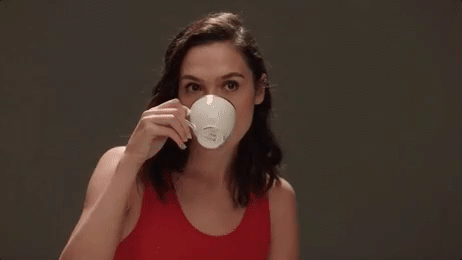
But there is a way to post (actual) GIFs to Instagram. Keep reading.
oscar.go.com / Via giphy.com
First, make sure you have the latest version (29) of the app.

In iOS, open the App Store app. Go to the "Updates" tab (bottom right), and if Instagram appears under "Pending," update the app.
Troubleshooting note: Even after updating, I didn't see the GIF stickers update. I had to un-install and re-install the app to force the new feature to appear. If you don't see the GIF update at first, try that! The feature is, indeed, rolling out to everyone today.
In Android, open the Play Store app. Go to the menu (top left), select "My apps & games," and under the "Updates" tab, check for Instagram and tap Update.
Nicole Nguyen / BuzzFeed News
After selecting a photo or video to add to your Story, tap the Stickers icon.

Nicole Nguyen / BuzzFeed News
You should see a new option for "GIF."

The new icon is itself, a GIF. Heh.
Nicole Nguyen / BuzzFeed
There, you can search for terms like, "snow," "faces," "Kardashian," "sup," "pizza," etc.

Nicole Nguyen / BuzzFeed News
Nicole Nguyen / BuzzFeed News
On Giphy.com, click on any GIF and select the Instagram share button, then enter your email address.

Giphy / Nicole Nguyen / BuzzFeed News
Then, you'll get an .mp4 movie file in your inbox. You can download the file to your Camera Roll and upload it to Instagram.

Nicole Nguyen / BuzzFeed News
GIFVid ($1) is an iOS app that can convert GIFs to video files on your phone.
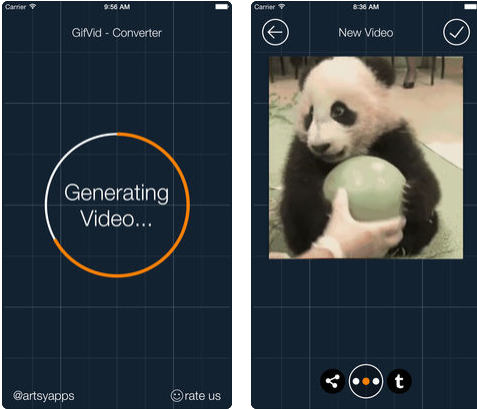
There are a bunch of apps that do the same thing in the App Store: A similar app, called GIF cracker, is free.
GIF to Video is essentially the same app for Android.
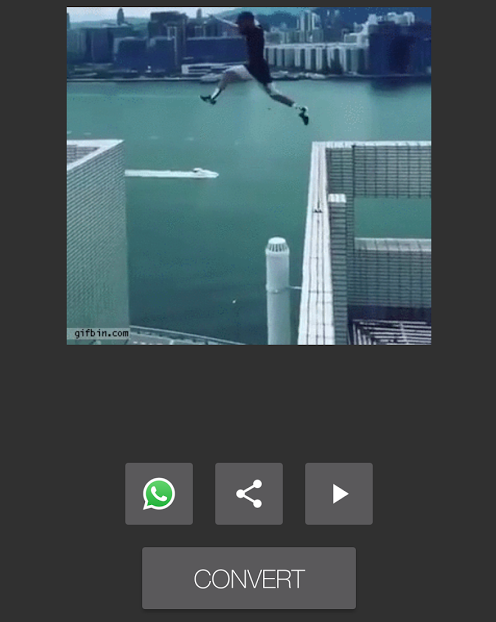
iPhone users can also turn their Live Photos into GIFs or movies using an app called Lively.
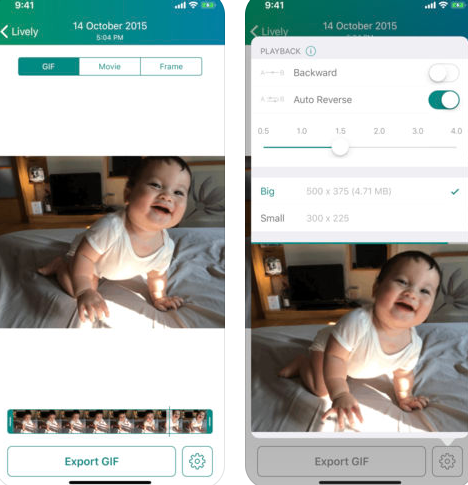
LINK: Video: I Make GIFs For A Living
from BuzzFeed - Tech https://www.buzzfeed.com/nicolenguyen/how-to-add-gifs-to-instagram-stories?utm_term=4ldqpia
No comments:
Post a Comment