Amazon finally released a feature Amazon Echo and Alexa users have been requesting for a long time: music alarms.

warnerbros.com / Via giphy.com
Now, if you have Spotify or Amazon Music, you can ask Alexa to wake you up with any song, artist station, radio/news station, playlist, or genre.

Amazon
However, to ask for a specific song or playlist, you'll need Spotify Premium or Amazon Music through your Prime account or an Amazon Music Unlimited subscription. If you are not an Amazon Prime member ($99/year), Alexa will use Pandora to play a station based on that song request.
Here is how to ask Alexa to set a music alarm:
News: "Alexa, set an alarm for 7am using NPR news on TuneIn."
Song: "Alexa, wake me up to Run the World by Beyonce at 7am."
Album: "Alexa, wake me up to the album Merry Christmas by Mariah Carey at 7am."
Genre, recurring: "Alexa, wake me up to heavy metal music at 7am every day of the week."
Song, recurring: "Alexa, set an alarm for 7am every weekday using Work by Rihanna."
If you have Amazon Music you can even use lyrics or ask for a mood playlist:
"Alexa set an alarm for 7am to the song that goes, 'I don't want to work today, maybe I just wanna stay.'"
"Alexa, wake me up with relaxing music at 7am."
FYI, if you are a Google Home user, you still have to use this workaround.
Before you use the music alarm feature, make sure you've set your default music service in the app.
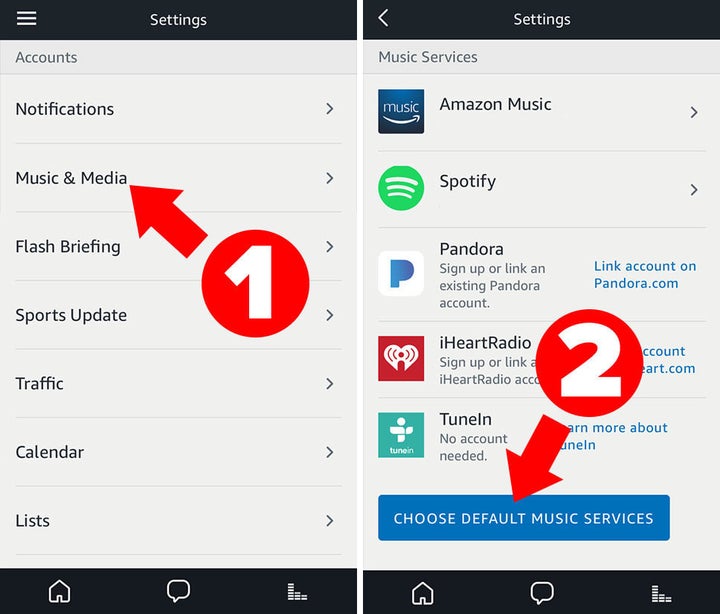
Nicole Nguyen / BuzzFeed News
By doing this, Alexa will know to grab the song or album from the right streaming service. Spotify Premium may have some songs and albums that Amazon Music doesn't, for example.
Please.
Check out more Alexa tips and tricks here.
from BuzzFeed - Tech https://www.buzzfeed.com/nicolenguyen/how-to-set-up-music-alarm-on-alexa-amazon-echo?utm_term=4ldqpia
No comments:
Post a Comment