Download iOS 10 right now.
Have you ever used the Stocks app? Or Keynote? Or the Apple Watch app?

Probably not, right? But for years you haven't been able to delete built-in Apple apps from iOS.
Michelle Rial / BuzzFeed
Well, starting today, you can finally DELETE 'EM.
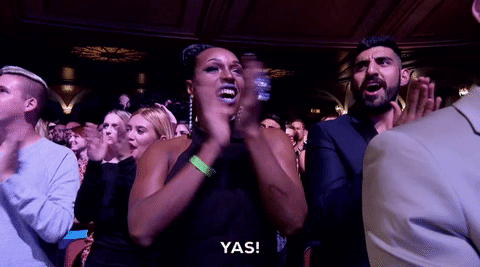
giphy.com / Via logotv.com
Connect your iPhone to a computer to back it up via iTunes. You can also back up your phone using iCloud by going to Settings > iCloud > Backup > turn it to on. If you don't have enough iCloud space, try this trick.
Don't skip this step! You could lose all of your data!
Next, update to iOS 10 in Settings.
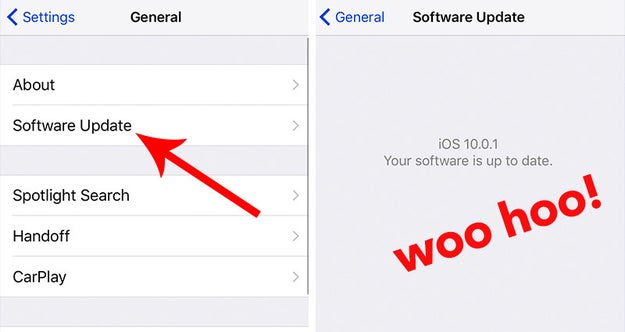
The fastest way to download iOS 10 is to connect the device to your computer. If you have the latest version of iTunes, open the app and then go to Summary. Next, click Check for Update.
You can also update the device wirelessly. Open the Settings app > General > Software Update and tap Download and Install.
These devices can upgrade to iOS 10: iPhone 5 or newer, a 6th generation iPod Touch, iPad Pro, iPad 4 or newer, and iPad mini 2 or newer.
from BuzzFeed - Tech https://www.buzzfeed.com/nicolenguyen/bye-forever?utm_term=4ldqpia
No comments:
Post a Comment